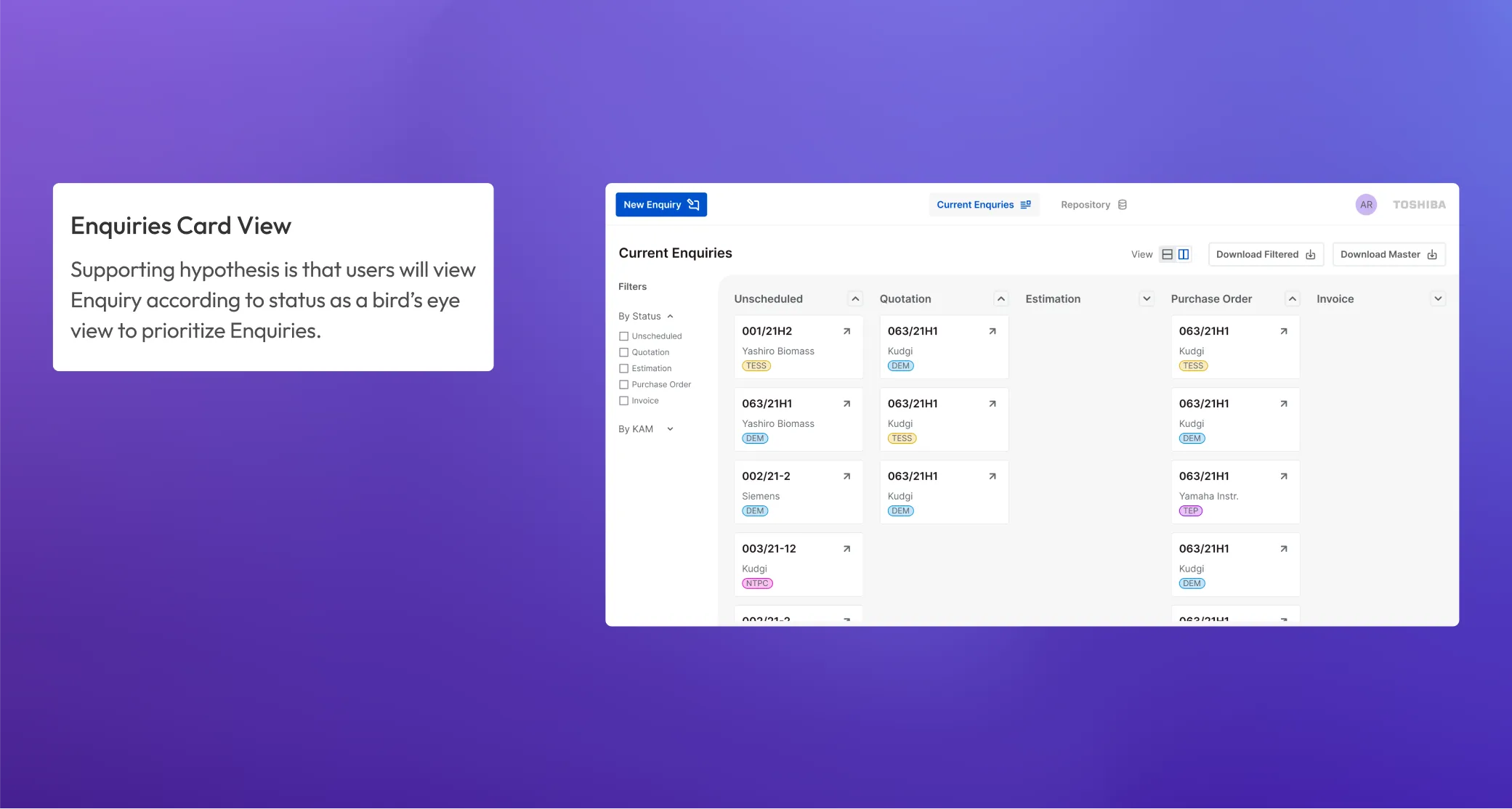Summary
Automating production line invoicing and management
Overview
As a leading equipment manufacturer, Toshiba JSW gets many enquiries and orders from various OEMs and ODMs worldwide. In its current state, these enquiry quotations and orders are recorded manually using leading spreadsheet programs. Manual management of such high value enquiries and orders not only requires tremendous coordinated efforts amongst employees to maintain, but also poses a very high risk of human error, which is unacceptable as even the slightest mistake can lead to a colossal loss.
Specifics
I worked with a team of 2 designers, 4 developers and stakeholders to develop this management tool.
The specifics of my role included designing tabular repository visualisation for the enquiries and tested the usability for those mentioned before.
Duration
August 2022 - November 2022
Role
Interaction Designer
Client
Toshiba JSW Power Systems Private Limited : A Joint Venture between Toshiba Corporation, Japan (Toshiba) and JSW Group, India (JSW) was initially incorporated to manufacture and market supercritical energy generation equipments
Status
The design flows and related processes were conveyed to the development team and the portal is currently under development.
This project has been made available to view for recruitment purposes only. It is inaccessible publicly to honour the NDA policies and I put faith in the viewers honouring them too.
Secondary Research
Exploring Enterprise UX
Before I started the work on the actual tool I first took a deep dive about the principles of Enterprise UX
What is Enterprise UX?
Enterprise UX design entails designing for people at work, i.e. professionals. In more practical terms, apps that require enterprise UX are complex b2b solutions for large organizations.
Key findings
Plan for non-linear flows
Enterprise users are used to bad UX
Don’t fix it if it’s not broken
Primary Research
Future Aspects
To evaluate how the product would need to scale, we made an educated guess about the growth of purchase orders over the following five years with the same number of employees. This greatly aided us in both little and major design choices pertaining to the functionality of the final product.

Scope and Structure
We interviewed stakeholders to get an insight into the current structure and process, including pain points and what are expectations from the tool being developed.
Key Findings
Views on the current process?
What are the challenges faced?
Why there’s a need for the tool?
Expectations
After understanding the pain point we asked what are their expectations and what exactly they are looking forward?
A tool capable of maintaining and managing proper records
A system which informs about any updates in the enquiries
How we can get a quick overview of the current state of the enquiry
Tool that integrates all the processes and make it seamless from raising enquiry to purchase order generation
Ideation
Determining User Tasks
First, data models were used to map out the process sections. In cooperation with the project manager and developers, I defined the scope and identified supported user tasks. To ensure transparency, this part served as a foundation for teams to share expertise.

Hypothesis Driven Design
In order to summarize my assumptions, conclusions, or intent, I implicitly documented design decisions as hypotheses. This helped me as I conducted feedback sessions and received design criticism.
Andrew Duckworth 's Hypothesis design view
Determining Layout
With a rough idea in mind we created low fidelity wireframes. One of the early states is shown below. According to the feedback received it was iterated a few times for scalability aspects.

Design System
Using the design system created by a fellow designer, we started wireframing the solution by formulating a hypothesis based on the research.
Final Iterations
User Testing
Implementing User Feedback
Enquiry Details View

Updated Enquiry Detail View
I collected feedback on both the prototypes from the stakeholders and found that both were preferred equally. Following the principles of Enterprise UX, I designed a View Button in the table was provided to achieves a middle ground between both the flows.